Setting Up Your Work From Home Office: The Ultimate Guide
Author: Paige
18 September 2023

Since the 2020 pandemic, the idea of a traditional office has been rapidly evolving globally. With the rise of remote work, particularly in Australia, a number of professionals are embracing the flexibility and comfort of working from their homes.
But how can you ensure your home office is as productive and efficient as a conventional workspace?
In this comprehensive guide, we'll explore the essentials of setting up a home office, highlighting the benefits, potential challenges, and best practices to facilitate a smooth transition.
The Comfort and Flexibility of Working from Home
Imagine commencing your workday without the stress of battling through traffic, enjoying your favourite morning coffee in your pyjamas, and having the autonomy to design your workspace to your preferences.
That's the allure of working from home. It offers unparalleled comfort and a flexible environment that significantly enhances productivity and fosters a better work-life balance.
Benefits of a Home Office
Setting up a home office comes with a myriad of advantages that go beyond just convenience. It offers a unique blend of personal and professional benefits that can enhance your work experience. Here are some of the standout benefits of having a home office:
- Customisation: Your home office is a blank canvas that can mirror your personality. Whether inclined towards a minimalist design or a lively workspace with plants and art, the choice is yours.
- Flexibility: Need to take a short break or attend to personal chores? A home office offers the flexibility to manage your time effectively, allowing for a more balanced day.
- Cost Savings: Bidding farewell to daily commuting costs, pricey lunches, and cafe cappuccinos can result in substantial savings over time.

Addressing the Challenges
While enticing, the prospect of working from home presents its challenges. Potential distractions, feelings of isolation, and the absence of a structured environment can sometimes impede productivity.
You can effectively overcome these challenges with the right strategies, mindset, and tools.
Essential Tools for the Modern Home Office
- Communication Platforms: Tools such as Zoom, Microsoft Teams, and Skype have become indispensable for maintaining connectivity with colleagues and clients.
- Ergonomic Furniture: It's crucial to invest in comfortable and ergonomic furniture. A chair that supports your posture and an adjustable desk can make all the difference in your daily work routine.
- High-Speed Internet: In this digital era, a robust and reliable internet connection is paramount, especially for video conferencing, online meetings, and data transfers.

The Ultimate Work-from-Home Office Equipment Guide
In the age of remote work, having a dedicated and efficient workspace at home is no longer a luxury—it's a necessity. Crafting the perfect home office requires carefully selecting equipment that meets your professional needs and ensures comfort and productivity.
Here's a comprehensive guide to essential office equipment, complete with specific product recommendations from the brands you offer:
Communication Essentials
Clear communication is the backbone of remote work. A good headset can make the difference between a productive meeting and a frustrating one.
Headsets for Virtual Meetings:
- Jabra Evolve2 65: Known for its clear audio, comfortable design, and long battery life—perfect for back-to-back meetings.
- Plantronics Voyager 5200: Features advanced noise-cancelling technology and a comfortable fit for extended use.
Speakerphones for Group Calls:
- Jabra Speak 2: Delivers natural voice quality, making conference calls more interactive and productive.
Stable Internet Connection
A stable internet connection ensures smooth video calls, faster data transfers, and uninterrupted work.
Wi-Fi Boosters & Routers:
- TP-Link AC1750: Boosts your Wi-Fi range and speed, eliminating connectivity dead zones in your home
- TP-Link Archer AX80: This router offers optimal connectivity and high bandwidth for streaming, uploading and file transfers.
- For more Wifif Boosters and reliable networking solutions, View our Networking Range
Audio Solutions for Work & Leisure
Good audio equipment can help you focus better, reduce distractions, and communicate clearly during calls.
Headphones for Quality Sound:
- EPOS IMPACT 1061T: EPOS's latest headset is designed for the modern professional. Its impeccable audio clarity and robust build make it perfect for work calls and multimedia consumption.
- Poly Voyager Focus 2: A new addition to the Poly lineup, this headset boasts advanced noise-cancelling technology, ensuring clear communication even in noisy environments. Its long battery life and comfortable design are ideal for extended use, from work sessions to leisure listening.

Cameras for Crisp Video Conferencing
Having a top-notch camera is paramount in the age of virtual meetings and webinars. A clear video feed enhances your professional image and ensures effective communication.
Webcams for Clear Video Calls:
- Poly Studio P5 1080p Webcam: Designed for professionals, this webcam offers sharp video quality, ensuring you look your best in every meeting.
- Microsoft LifeCam Studio: With its TrueColor Technology, this camera provides bright and colourful video in virtually all lighting conditions. Its wideband microphone delivers crystal-clear audio.
- Jabra PanaCast 20: A personal video conferencing camera that captures 4K ultra-HD video. Its intelligent zoom and optimised video performance ensure you're always seen in the best light.
Investing in a high-quality camera ensures you present yourself best, making virtual interactions as effective as face-to-face meetings.
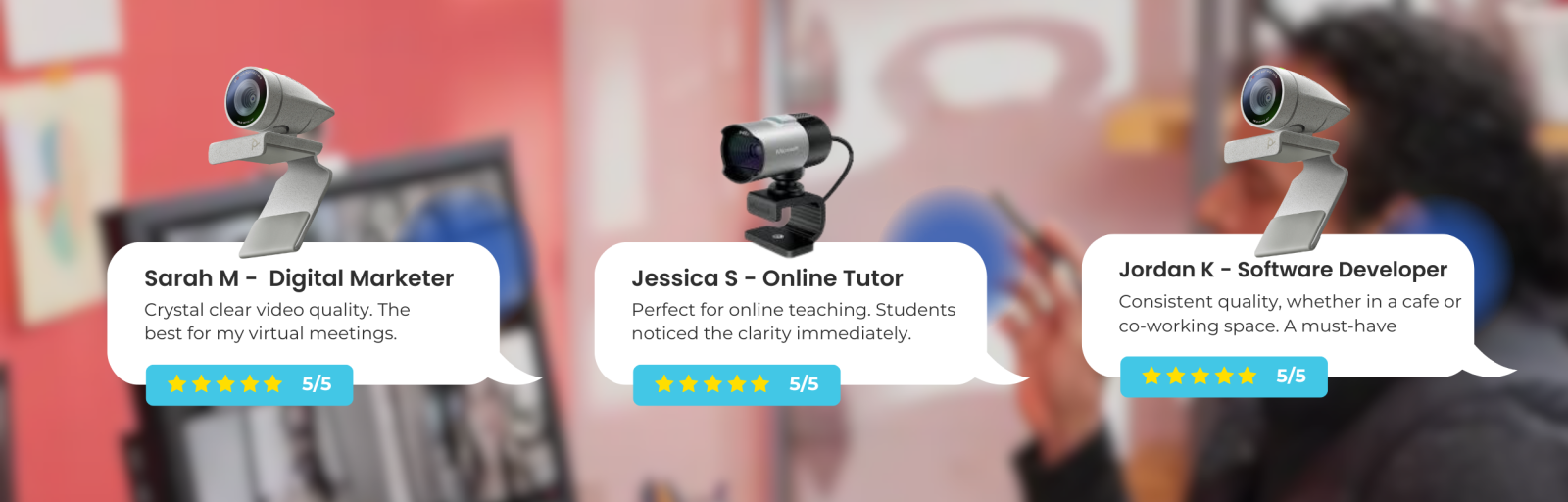
Monitors for Clear Visuals
A high-quality monitor can reduce eye strain, improve productivity, and provide clearer visuals for tasks like video conferencing or design work.
- The Dell Ultrasharp U2720Q: This is a top choice, known for its 4K resolution and colour accuracy. It's perfect for tasks that require detailed visuals. Ensure compatibility with Alogic cables for a seamless visual experience.
Data Storage & Backup
Safeguarding your work data is crucial. Reliable storage solutions protect against data loss and simplify file transfers.
External Storage Solutions:
- Western Digital My Passport: Offers password protection and hardware encryption, ensuring your data's security.
- SanDisk Extreme Portable SSD: Known for its rugged durability and fast data transfer speeds, it's perfect for professionals on the move.
Connectivity & Cables
Reliable connectivity ensures all devices communicate efficiently, reducing potential technical hitches during work.
Reliable Cables for All Needs:
- Alogic USB-A Fusion SWIFT 4-in-1 Hub: A single USB-A port allows multiple device connections.
- Telrex 15m Ethernet Cable: Provides a stable wired internet connection, especially crucial for high-bandwidth tasks like video conferencing.
Indicators & Productivity Enhancers for Your Home Office
In a bustling household, it's essential to communicate your availability to family members, especially during crucial work calls or focus sessions. Additionally, using productivity tools can help structure your workday more efficiently. Here are some innovative solutions:
Busy Light Flags & Availability Indicators
These devices visually signal to others when you're on a call, in a meeting, or need uninterrupted focus time. They're instrumental in households where multiple people work or study from home.
Luxafor Flag is a USB LED indicator that can be attached to your computer or workspace. It lights up in different colours, indicating your availability status. For instance, a red light can signify that you're on a call, while a green light shows you're available.
Productivity Timers
The Pomodoro Technique is a time management method that breaks work into intervals, typically 25 minutes, separated by short breaks. This technique can boost productivity by creating a sense of urgency and providing regular rest periods.
Luxafor Pomodoro Timer allows you to set work and break intervals. The cube changes colour, reminding you to take breaks or return to work, helping maintain a consistent work rhythm throughout the day.
Incorporating these tools into your home office setup can significantly enhance work efficiency while ensuring a harmonious coexistence with other household members.

Local Insights: Working from Home in Australia
Australia, with its diverse landscapes and bustling urban centres, offers a unique perspective on the work-from-home culture. From the vibrant streets of Sydney to the tranquil beaches of the Gold Coast, Australians are increasingly adopting this flexible work model.
Leveraging local resources, such as community groups and online forums, can offer invaluable insights and support for those navigating the remote work landscape.
Summary
Transitioning to a home office necessitates meticulous planning and consideration. By understanding its inherent benefits and addressing potential challenges head-on, you can craft a workspace that's both productive and comfortable. As the future of work continues to transform, Australians are poised to be at the forefront of this remote work revolution.
Embracing flexibility, maintaining open communication channels, and enjoying the benefits of working from home are the keys to success in this domain. We must remain adaptable, informed, and proactive as we navigate this evolving landscape.
Remember, the success of a home office isn't solely dependent on the physical space; it's equally about cultivating the right mindset and approach. Let the future define work by passion, dedication, and innovation, not location.





